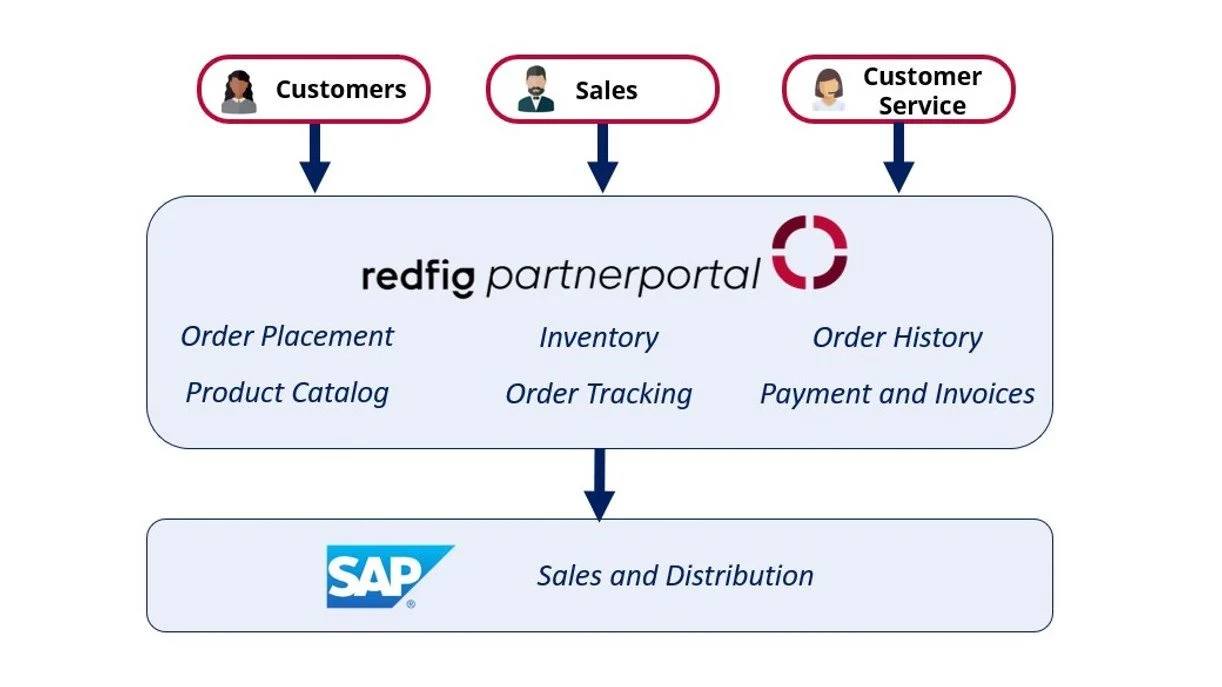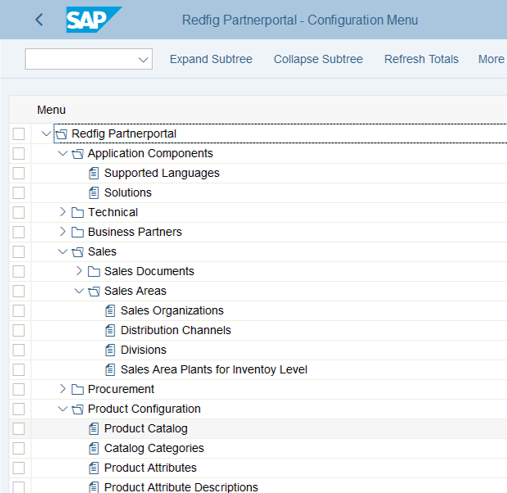Streamlined Partner Collaboration for SAP®

Features & Benefits
Enhanced Collaboration with Customers
Deliver real-time, ad-hoc information to your customers
Minimize reliance on phone calls and emails
Empower customers to place orders and access your product catalog and order history effortlessly
Streamlined Order Processing
Enable real-time order placement within your SAP S/4HANA or SAP ECC system
Maintain data integrity with robust validation and real-time error handling
Provide up-to-date pricing and product availability
Personalized Product Catalogs
Display product details directly from SAP or other PIM systems
Ensure customers see only what they can purchase by leveraging customer specific material listing and pricing directly from SAP
Enhanced Visibility and Customer Insights
Gain a 360-degree view of customers in real-time
Review credit usage, AR aging, and order history at a glance
Simplified Security with Minimal IT Involvement
Map customers to their corresponding Sold-to Business Partner for secure data access
Seamlessly align Sales Reps with customers using SAP partner functions
Enable customers to manage their own user base independently
Leverage Existing SAP Data and Processes
Facilitate ad-hoc downloads of SAP outputs like an Order Confirmation
Eliminate data duplication across multiple platforms
Frequently Asked Questions
-
Access your Product Catalog - Users can view which items are available to be purchased, along with product details and pricing. This list, as well as the price, is customer specific, so one customer may see a different list/price than another customer.
Place Orders - Create orders with real-time confirmation or error handling from SAP, including real-time production availability information that leverages your standard ATP configuration in SAP. Standard SAP outputs can also be displayed to the user.
Order Processing - Internal users can approve/reject orders, or update information on current orders.
Order Status/History - View old orders or the status of existing open orders.
Invoice Management - View open and paid invoices, submit payments.
Manage Users - Internal admins can onboard new customers and users without involving IT. Certain users at a customer can even onboard additional users under their organization.
-
Customers - Each Customer user is assigned to a Sold-to party from your SAP system. They can only create, update or view orders that are assigned to their sold-to party. Within the product catalog, they can only view items that their Sold-to has access to buy per standard SAP configuration.
Sales Reps - Each Sales Rep is mapped to a group of customers through partner function assignment, so they can only perform functions for Customers for which they are assigned to. Alternatively, you can open up security so any Sales Rep can view/edit any order from any Sold-to.
Customer Service - Internal users from your customer service team can use this application to process orders through our order fulfillment process.
-
The majority of the data that encompasses this solution comes from your SAP system in near real-time, so there is no need to duplicate your SAP data to another 3rd party platform. For example:
Product information comes from your Material Master in SAP.
Sales Orders and Invoices are sync’d from SAP, regardless of whether they were created from the Redfig Partnerportal or directly in SAP.
Customer information comes from the Customer Master in SAP.
All dropdown fields used for order creation (i.e. Incoterms, Shipping Condition, Delivery Priority) are mapped from your SAP configuration.
-
Probably less than you think!
Redfig Partnerportal is much more cost-effective and quicker to implement than an off-the-shelf e-commerce solution, because it leverages all your SAP data, configuration and processes.
The actual licensing cost depends on a few factors, such as number of users, licensing type, and required customizations. Contact us for a quote.
-
No, owning SAP Business Technology Platform (BTP) is not mandatory. We offer two deployment models:
BYOP (Bring Your Own Platform): In this model, we integrate Redfig Partnerportal into your existing BTP landscape. While you can save on Redfig Partnerportal licensing costs, the resources utilized will be deducted from your BTP account.
Full SaaS (Software as a Service): Alternatively, we can host Redfig Partnerportal for you. In this case, owning BTP is not required, and we will establish a direct connection to your SAP environment.
-
Most of the solution is configured in the Redfig Partnerportal Configuration Menu built into SAP.
Configuration is minimal. Redfig Partnerportal leverages your existing SAP configuration (i.e. SD document flow, pricing procedures, materials listings, etc.) so there are only a few additional items required for the Redfig Partnerportal.
For further insights and detailed instructions, please refer to our documentation.
-
Probably, Redfig Partneportal is compatible with all versions of S/4 HANA and SAP ECC, Enhancement Pack 6 or later.
However, it is not currently compatible with SAP Business One or any other non-SAP ERP software.
-
To utilize Redfig Partnerportal, you must have an SAP system with a Gateway, which can be either embedded or running in parallel. Additionally, it's necessary to install the SAP Cloud Connector within your firewall. If assistance is needed with this setup, our team is available to provide support.
-
To incorporate transports or code into your SAP system, we'll provide you with transport files tailored to your specific SAP version. These files can be imported directly into your development envrironemnt and migrated via your typical transport promotion process.
-
From blueprinting to deployment, implementation will span 1-3 months. The timeline will vary based on factors such as (1) complexity of customizations, (2) extent of test scenarios to be covered, and (3) number of users and customers who require training.
-
To facilitate the implementation of Redfig Partnerportal, it's advisable to have the following internal resources:
A subject matter expert in your order-to-cash process
Personnel from Customer Service and Sales may also be required for testing and validation of requirements.